Interactive Version of NIAEP's Annual Report 2012 provides you a suitable analytical instrument that allows to work with the Report in different detail levels and formats — the Telescopic Text.
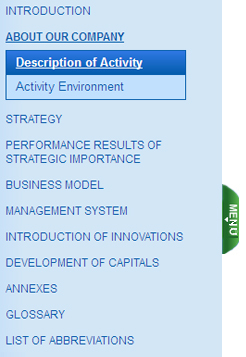 |
Report menu (Left part of the site)
The content of the report is in the left panel. It is divided into several parts, consisting of sections.
The menu has a multilevel type of nesting. It displays all the sublevels of the relevant section of the report.
Menu will be opened/closed by pressing button «Menu».The menu automatically retracts when text and graphics require more space on the screen.
|
Control keypad in the upper part of the site

When the mouse is on the icon (to the right of the "Search") hints appear that indicate their functionality (according to their placement from left to right):
1. Home - go to the home page of the report
2. Write to us - send a letter to niaep@niaep.ru
3. Print version - formation of the current report to print
4. Feedback form – go to the page of survey opinions about the report
There is a button to switch between language versions of the report (Russian and English).
Auxiliary menu

This menu can be opened/closed when you click on the "double arrows" with the corresponding hints when you hover over them.
Function buttons:
1. PDF - save the current report page in PDF-format
2. Favorite - review previously selected pages that are added by pressing * in the middle of the right edge of the content area of the current report page
3. Share - block with social networks’ icons, where you can share your opinion in a particular social network when you select the corresponding icon.
4. Fullscreen - to view in full screen mode, press F11